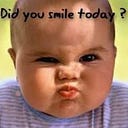Get a 5-day battery out of your Samsung Gear Sport smartwatch
I bought the Samsung Gear Sport last year and I am pretty happy with it. I will keep the entry short and give you an overview of how I get the maximum battery life out of my Samsung Gear Sport.
My routine is pretty simple. I work from 12:00 to 21:00 on the weekdays. Over the weekend I go out on walks and regular stuff. my daily commute adds up about 6000 steps, 4 to 5 floors, I have the notifications always turned on and yet I manage to get a decent 5-day battery (more on that later) with the following settings.
Display
Brightness — 1
Auto low brightness — On
Screen timeout — 15
Watch faces
Watch always on — Off
Vibration
vibration intensity — Light
Ringtone vibration — Tick Tock
Notification vibration — Brief
Long vibration — Enabled
Advanced
Wake-up gesture — On
Touch wake-up — On
Bezel wake-up — On
Connections
Bluetooth — On
WiFi — Off
NFC — Off
Location — Off
Samsung Health
Auto Heart Rate Monitor — Frequent
IMPORTANT — things that I do myself
Apart from the above settings, I also do the following.
Turn off my watch before I go to bed and turn it back on in the morning. This saves a lot of battery since I do not use the watch for sleep tracking. Before turning it off, I sync the data to my phone.
I do not use the watch for Music playback
Sometimes I turn off Bluetooth and the phone sync but this is very very rarely.
I turn on the Location service only when needed (for apps like Strava) and then turn it back off.
The watch sports an AMOLED display which means the blacks on the display are actually pixels being turned off, saving power! The more black your watch-face is, the better. I tend to use the built-in Dashboard watch-face most of the time but that’s too much to ask :-)
But if you are looking for a black/gray watchface, here is a good one.
As mentioned before, with the above settings and practice, I manage to squeeze out a 5-day battery, and when I say 5 days it doesn’t mean 5* 24 hrs of battery life but rather 5 days of use between the charge cycles. Honestly, the watch does not have to be ON/running every minute of the day since it simply doesn’t make sense to keep it that way considering my routine. It may differ for your use case. Do let me know if you end up trying the above settings.
Thanks for reading!